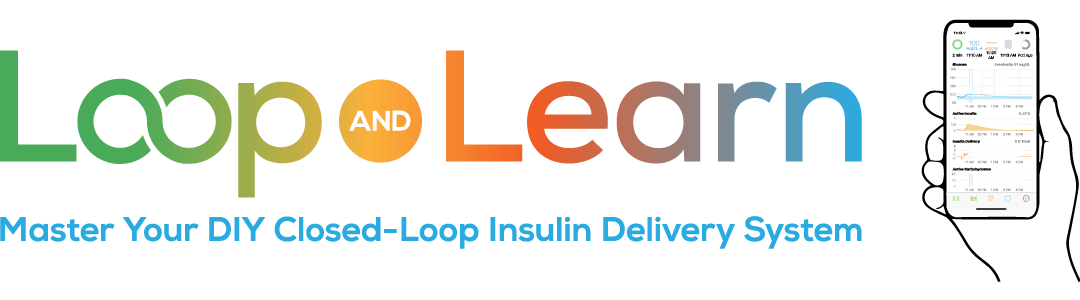Day 19 (published 22 December 2020)
Loop Operations (Displays)
The display that you’ll see when you first open your Loop app will vary based upon which version of Loop you’ve built. This guide will focus primarily on Master branch, but will provide information about Autobolus Branch (AB) and FreeAPS to the extent that those displays are different. As always, the Loopdocs are a good (but sometimes outdated) starting point.
Status Screen
The Status Screen is the main navigation screen in your Loop app. It is separated into 3 display areas:
- Heads Up Display (HUD), located at the top of the screen and shows Loop’s status and the last time that a Loop interval was completed, as well as the current readings for
- Blood Glucose (BG),
- Temp Basal Rate (TBR), and
- Pump Information.
- Charts is located in the middle of the screen and includes a 6 hour (the last 2 hours + the next 4 hours) snapshot of your
- Glucose Trend,
- Active Insulin (aka Insulin On Board or IOB),
- Insulin Delivery, and
- Carbohydrates
You can swipe left on Glucose Trend, Active Insulin/Insulin Delivery, and Carbohydrates to reveal more details.
- Toolbar is located at the bottom of the screen and has buttons for
- Carbs,
- Pre-Meal,
- Bolus,
- Overrides, and
- Settings.
The Status Screen is largely consistent across Master, AB and FreeAPS. There are a few exceptions for FreeAPS users:
- BG Chart has a vertical line at the current time, which seems like a simple change but it makes it so much easier to distinguish between your past and future BGs.
- When in Open Loop, you can press on the HUD TBR to set a manual basal rate that will last from 30 minutes to 12 hours.