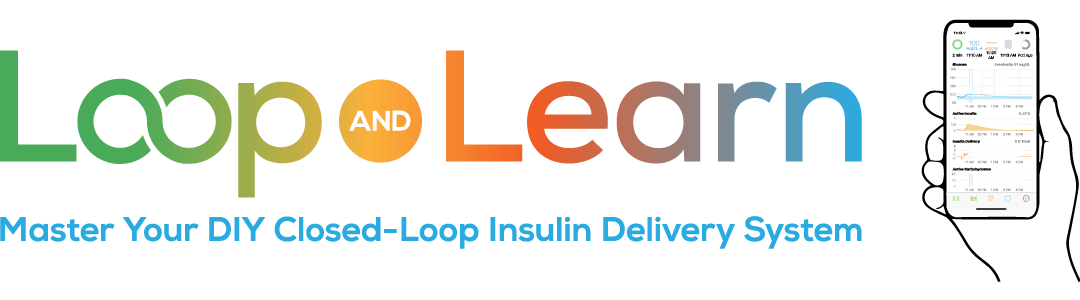-
Yes I have a Red Loop
Power off your RileyLink using a paperclip or something similar to slide the power switch away from the charging port, all the lights on the RileyLink should now be off. Count to Five (5), power ON your RileyLink using a paperclip or something similar to slide the power switch towards the charging port. Blue and green lights near the middle of the board and a blue light near the bottom of the board should blink on briefly then turn off. After this, a green light near the bottom of the board may or may not be on.
Close Loop app by by double-clicking your iPhone’s home button and then swiping-up on the Loop app.
If RileyLink’s lights do not act as described above, turn off the RileyLink, plug it into a charger for one hour, unplug it and come back and start this troubleshooting over from the top. If you have already charged it, continue to the next step.