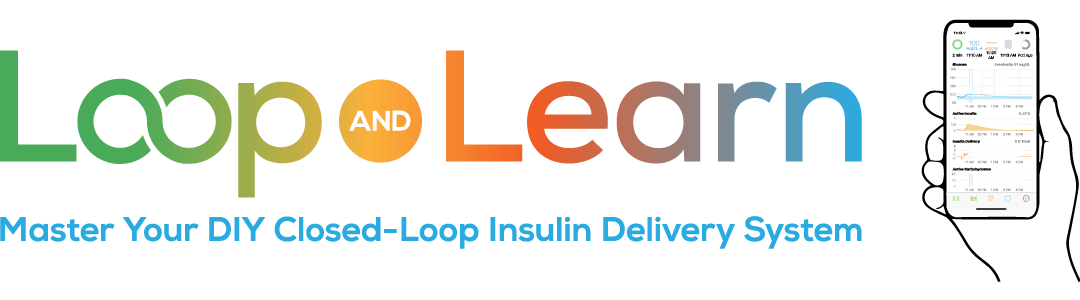Day 12 (published 15 December 2020)
Compatible CGM’s
https://loopkit.github.io/loopdocs/build/step4/
The following CGM’s can be used with the Master, Dev, and AB Branches:
- Dexcom G6
- Dexcom G5
- Medtronic Enlight (must be connected to loop via a Medtronic loopable pump)
- Dexcom G4 (with Share Receiver)
The following CGM’s cannot be used with the Master, Dev and AB Branches:
- Senseonics Eversense (implantable)
- Medtronic Guardian CGM
- Libre (certain versions can be used with modified loop forks or FreeAPS with an additional device)
Before using Libre, please read and understand this warning: FDA warning against DIY systems.
The following CGM’s can be used with the FreeAPS Fork:
All CGM’s above listed for Master, Dev and AB Branches Plus (see notes):
- Dexcom Share (1)
- Nightscout CGM (2)( 3)
- Diabox (4)
-
- 1) Internet connectivity is required.
- 2) Internet connectivity is required – Allow connectivity of any CGM that can be uploaded to Nightscout and loads the readings from Nightscout into Loop.
- 3) Can also use local apps that support the same API as the Nightscout CGM like Spike (no internet connection required)
- 4) Allows use of the Libre with the Bubble Transmitter into the Diabox app.
If you are using G5 and G6 above, it is recommended to not enter the Share credentials into loop when the transmitter is setup.
Modified Forks of Loop that can use Xdrip or Spike:
There are several modified forks that can use Xdrip and Spike as a CGM source.
Here are the LoopDocs sections on CGMs: https://loopkit.github.io/loopdocs/build/step4/